Popular stores: Lamps Plus, Priceline , WalMart , Nordstrom Rack, Cettire, B&H
Blinkist is a book-summarizing subscription service based in Berlin, Germany, founded in 2012 by Holger Seim, Niklas Jansen, Sebastian Klein, and Tobias Balling.
Yes, Blinkist offers a 7-day free trial of their premium service. You can access it by signing up for a yearly plan but don't worry, you won't be charged if you cancel before the 7 days are up.
Blinkist also provides a free tier that gives you access to a curated selection of one "Blink" (their term for a book summary) per day. This is a good way to try out Blinkist and see if it's a good fit for you before committing to a paid subscription.
You can start your Blinkist 7-day free trial by signing up for a Blinkist yearly plan. You are under no obligation to stay for the whole year and will not be charged until the 7-day free trial is over—just subscribe, learn to your heart’s content, and cancel any time before your 7 free days have passed.
Please note that you may only start a trial once: if you've previously purchased a subscription and made use of the 7-day trial already, you won't be able to start a new trial the next time you sign up for a yearly subscription.
Here you can find details about how to cancel your free Blinkist trial or subscription:
Subscribed through the Blinkist website?
You can cancel your Blinkist trial in your account settings.
Subscribed in the Blinkist App-Store?
The cancellation process for In-App purchases is managed entirely by the respective App Store. You can cancel the subscription through your Apple/iTunes or Google Play settings.
Blinkist occasionally offers a 50% discount code, but there isn't a set schedule for when these promotions occur. These discounts are usually part of special promotions or sales events, such as Black Friday, Cyber Monday, New Year's resolutions, or the company's anniversary.
To stay updated on Blinkist's discounts and promotions, you can:
Step 1: Go to blinkist.com/nc/choose-plan and scroll down to choose which plan you would like to upgrade to
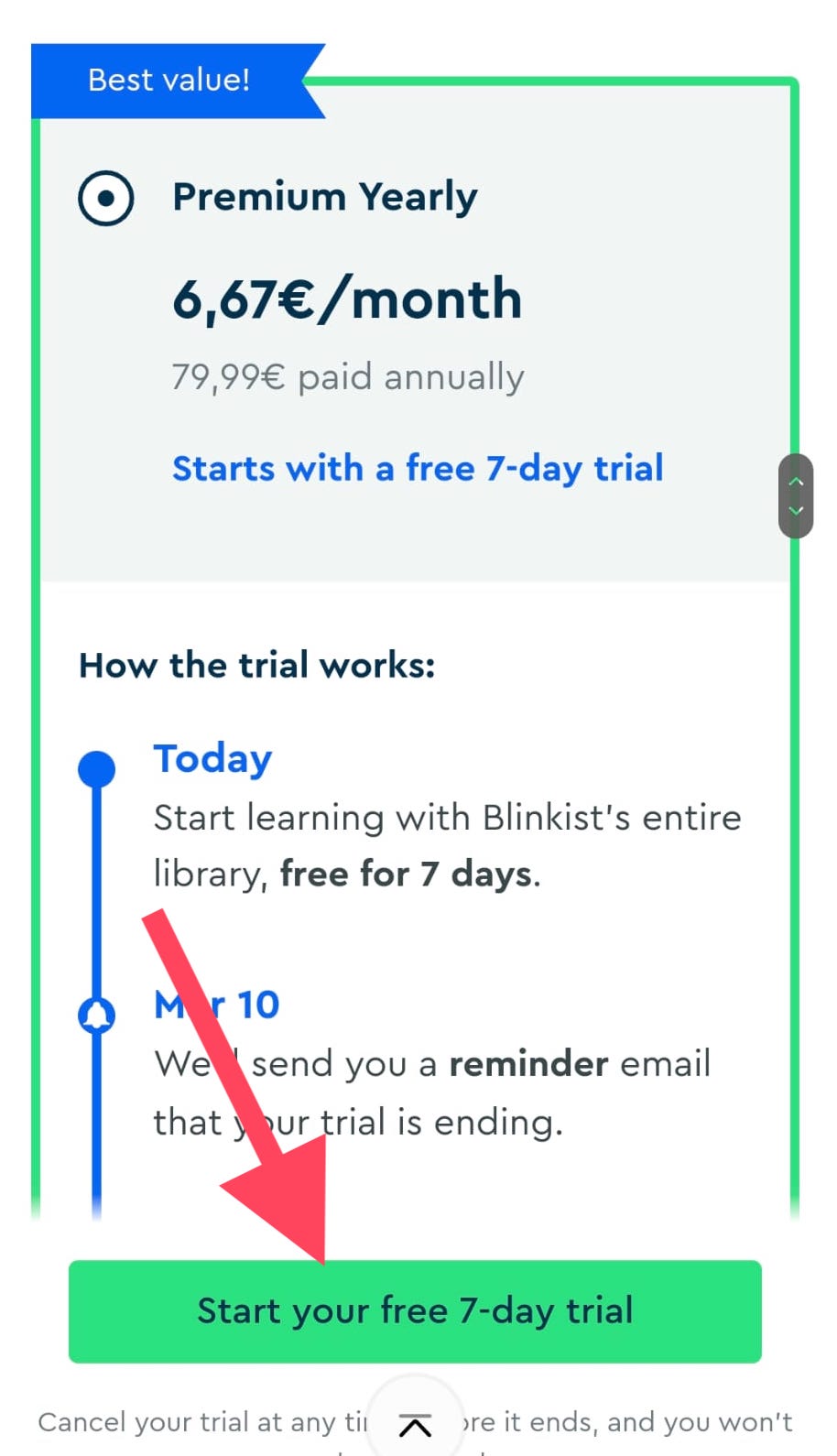
Step 2: Login or create a Blinkist account
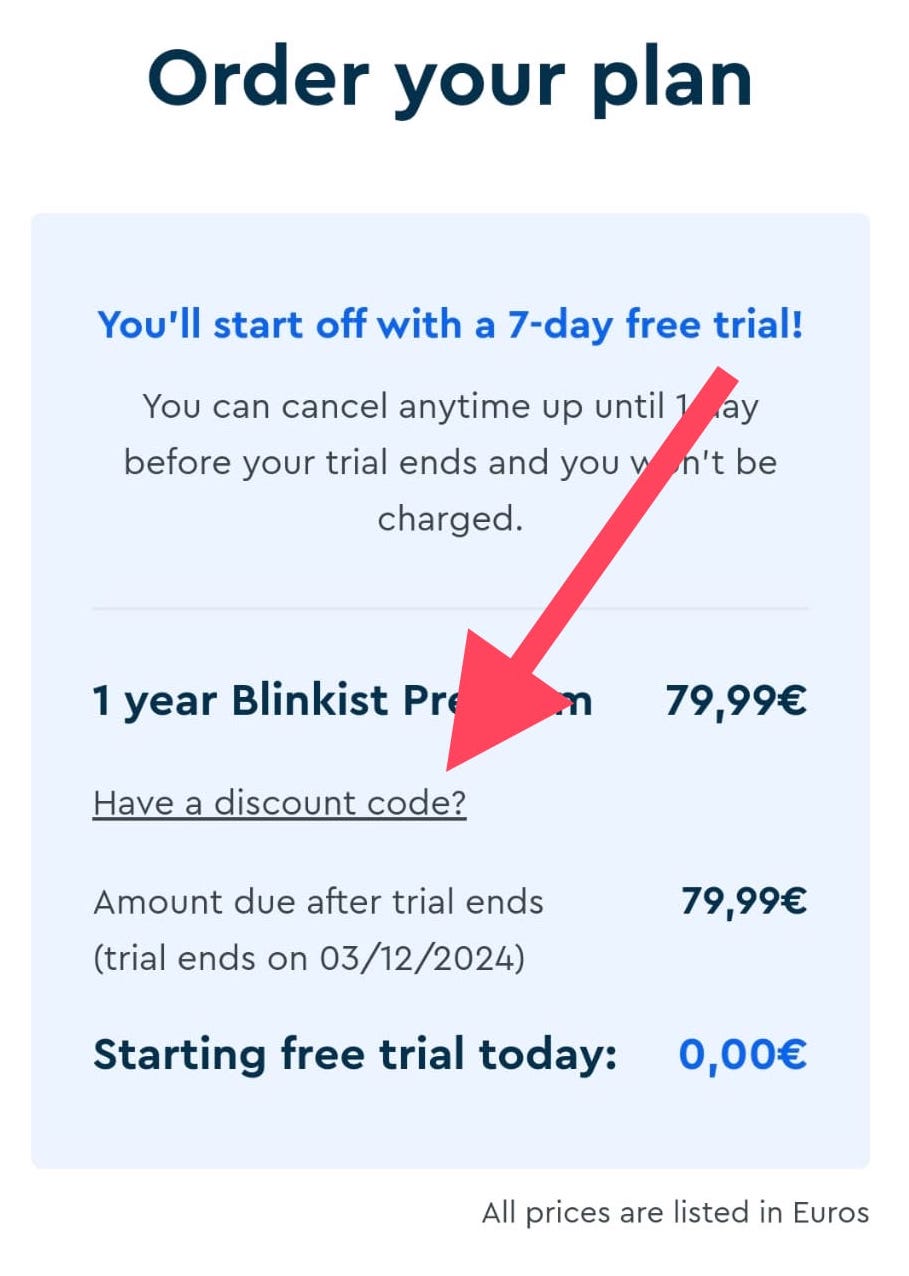
Step 3: Click on "Have a discount code?"
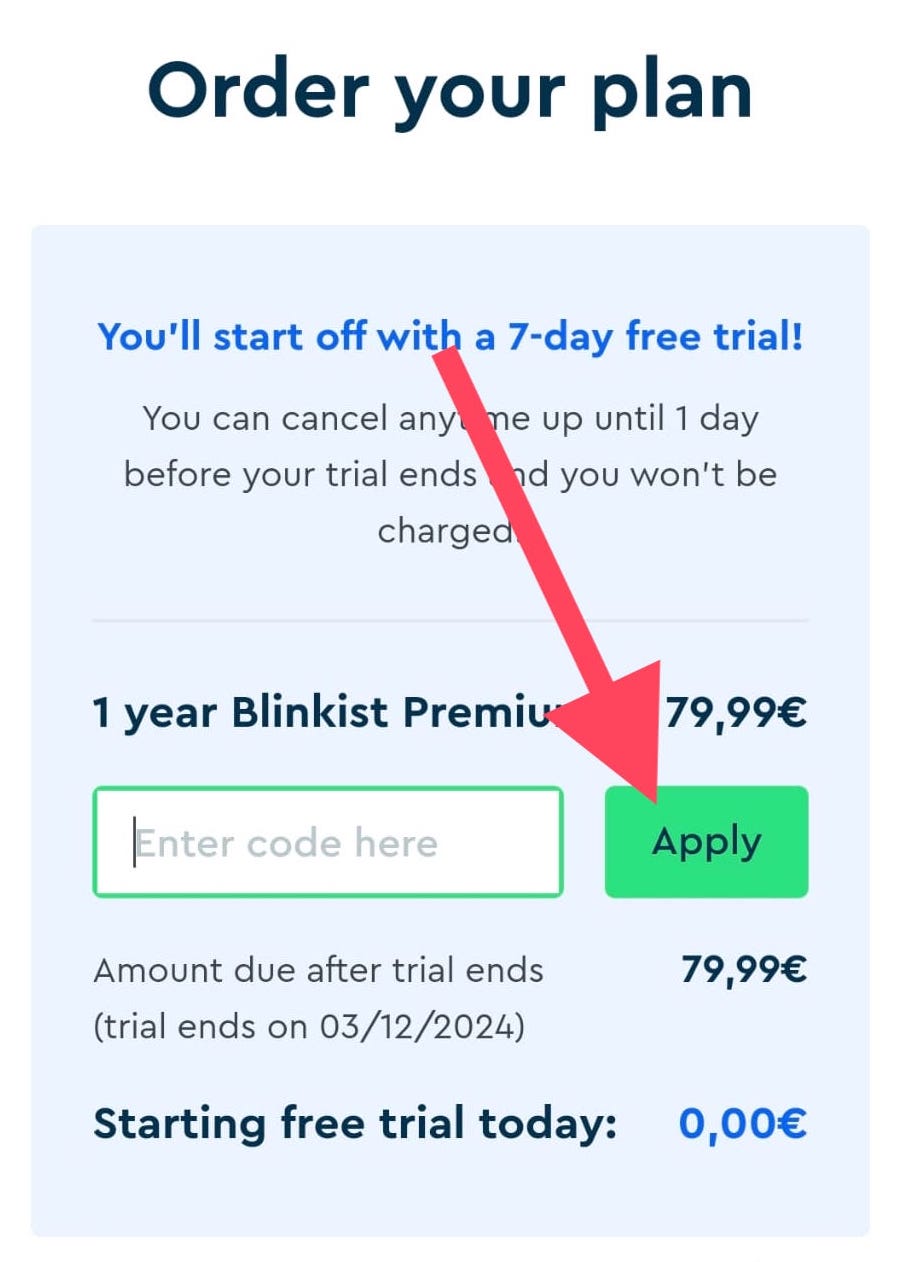
Step 4: Enter the Blinkist discount code Reddit and click the "Apply" button that appears to continue with the checkout
Please note: